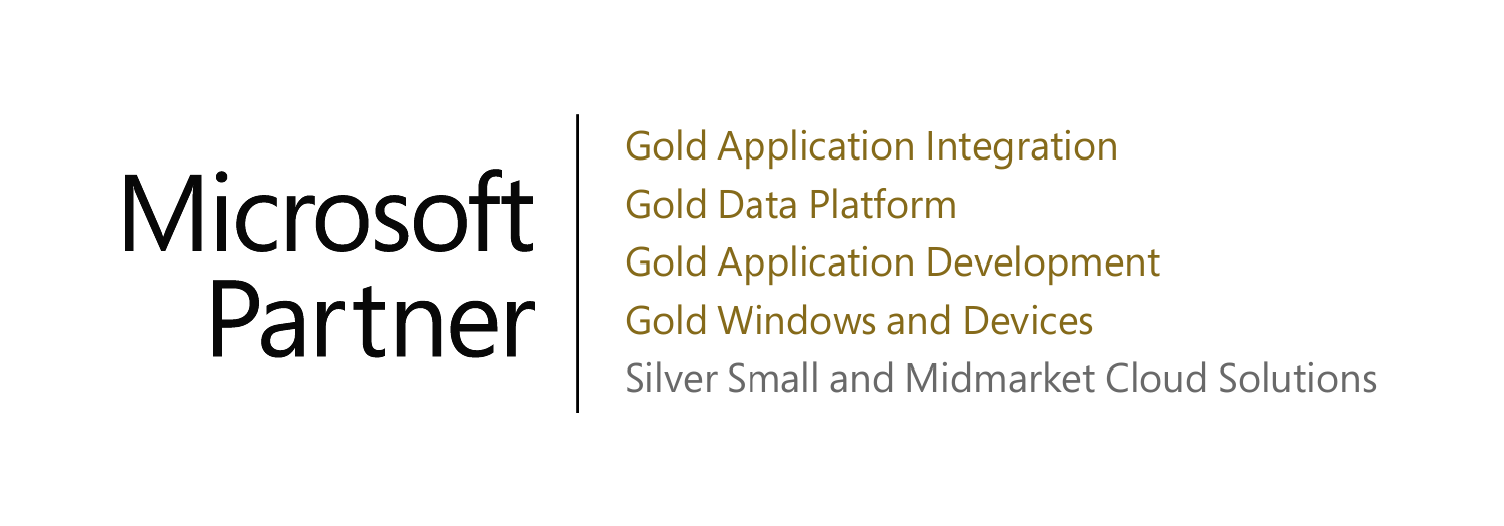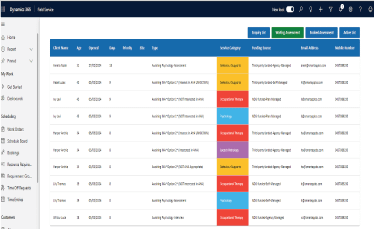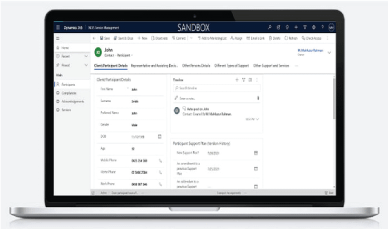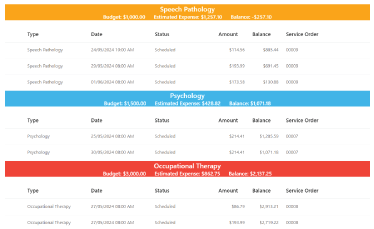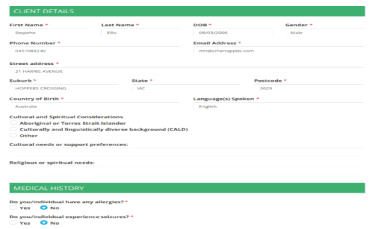- 1800 72 27 28
- [email protected]
- Suite 19, 27 Hunter Street, Parramatta NSW Australia
NDIS Scheduling in Dynamics 365 allows users to efficiently manage their schedules while keeping track of services provided and funding. With automatic reminders and synchronization with Outlook, scheduling appointments has never been easier. Viewing multiple-device schedules allows for better accessibility and communication with team members. Customizable views and filters also allow for a personalized and organized scheduling experience. Overall, NDIS Scheduling in Dynamics 365 streamlines the scheduling process and improves workflow for NDIS providers.
NDIS Scheduling
NDIS Scheduling in Dynamics 365 offers several features to manage scheduling for NDIS providers. These include creating and scheduling appointments based on support worker/resource availability, tracking progress notes and goals, and automatic reminders for upcoming appointments. This feature also allows for easy communication with participants and providers and offers customizable templates for scheduling and reporting. The system also allows for customization of service plans, enabling providers to tailor services to client needs. Integrating into other Dynamics 365 modules such as Sales, Customer Service, ERP, etc, makes NDIS scheduling seamless and efficient. Overall, Dynamics 365 provides a comprehensive solution for managing NDIS scheduling and improving client outcomes.
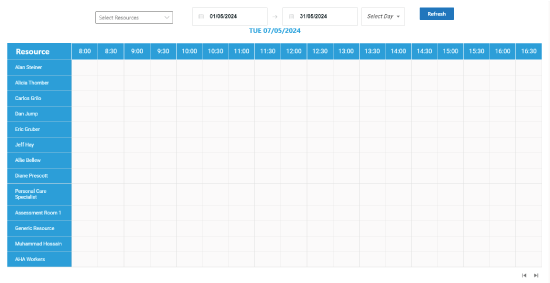
Learn More About Our Services on NDIS Domain
Features of NDIS Scheduling in Dynamics 365
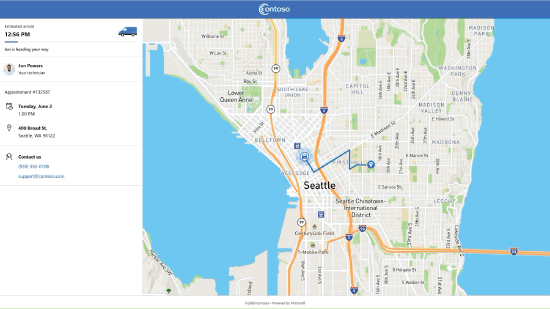
- Resource Scheduling: Efficiently allocate resources based on availability, capacity, skills, qualifications, and hourly rates. This includes creating weekly rosters for individual, recurring, and group bookings.
- Calendar view: You can see all appointments with data such as date and time, resource profile, client information, and services.
- Map view: You can see resources/support workers, the jobs they are attending, and customers’ locations with planned routes.
- Booking alert: Booking alert notifies users of important updates and status changes to support accurate schedules and timely job completion.
- Time entries: Time entry features help NDIS providers better track the time support workers spend during service delivery and other scenarios.
- Time off: The solution records Time-off requests automatically as time entries. Users can submit the request in the desktop browser or from the mobile app.
- Resource pay: Resource pay types enable companies to track their costs associated with a resource booking.
- Travel charges: Using travel charges, NDIS providers can bill their clients for the cost of traveling to worksites.
- Price list: Use price list capabilities to add services/products to appointments/work orders with appropriate pricing.
- Geo-fencing and Geo-coding: These features help to track support workers in real-time, provide precious driving direction, traveling distance, etc.
- Mobile app: It helps support workers to access data on the go.
We have built our scheduling solution on a comprehensive cloud CRM based on Dynamics 365 that offers the following associated features –
Business process flow
Guides users preciously to capture primary investigation through client assessment, qualification, and onboarding.
Service Agreement and NDIS Quote
Helps build a service agreement of the services required by the participants and provides them with an NDIS quote before finalizing their support schedules.
Participant Information
Capture personal, health, medical, and disability-related details to tailor NDIS services.
Resource Scheduling
Efficiently allocate resources based on availability, capacity, skills, qualifications, and hourly rates. This includes creating weekly rosters for individual, recurring and group bookings.
Progress Notes and Goals Management
Track participant progress and manage goals effectively.
Incident and Risk Management
It provides tools for managing any incidents or risks.
Finance NDIS claims and remittance and invoicing
Helps in managing the financial aspects.
Specialist disability accommodation
For participants who want to be more independent, but due to their disability require extra help to live in a shared property arrangement.
Analytics and Reporting
Gain insights into participant retention, satisfaction, bookings, financial potential, and other key metrics through built-in reporting and dashboards.
Integration
It integrates with Dynamics 365 Business Central, Field Services, Customer Services, Sales and SAP
Data exports
Can be provided to be imported into your payroll system of choice incorporating staff hours, sleepover disturbances, and travel.
These features help NDIS providers to efficiently manage their participants and ensure compliance with NDIS regulatory requirements.
NDIS Scheduling Capabilities
Our solution offers a broad set of scheduling capabilities –
- Manual scheduling – schedule appointments based on matching with resources’ skills, availability, service territories, etc.
- Semi-automate scheduling – Schedule Assistant technology enables users to book appointments suggested based on booking requirements.
- Fully Automated scheduling – Resource Scheduling Optimization add-in extends capabilities of automated scheduling based on custom logic.
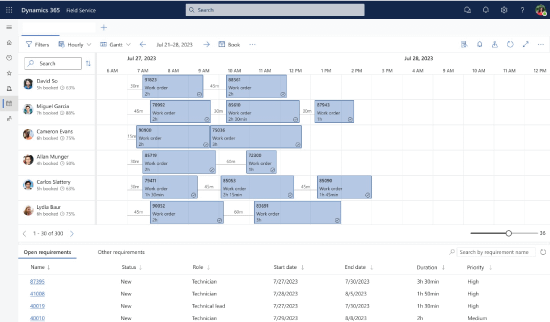
NDIS Scheduling Mobile App
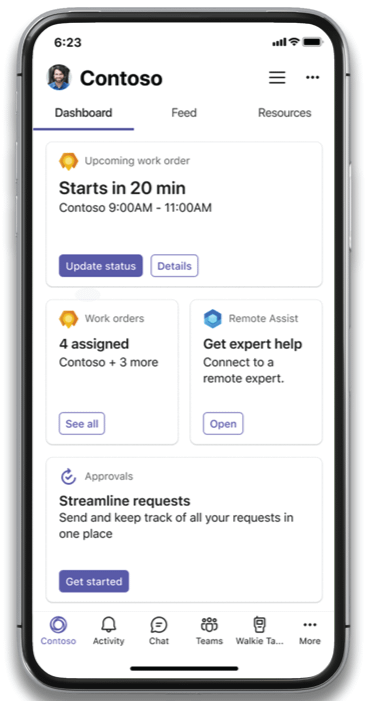
NDIS Scheduling mobile app enables support workers, clinicians, and coordinators to manage appointments, tasks, service information, and more on the go.
Camera capture (photo + video): The device camera captures images and video.
Barcode scanning: Scan bar code from global search or at a field level.
Offline data: Offline-enabled application allows you to access your data regardless of internet connectivity.
Calendar view: Customize your calendar with data relevant to your organization.
Driving directions: You can use your favorite in-app map application for turn-by-turn directions.
Time entry: In-application Time Entry is enabled by default.
Connected Field Service and IoT alerts: Send commands and receive IoT signals directly from your mobile app.
Inspections: A Field Service support worker/clinician can find and capture inspections associated with a work order.
Push notifications: Send user notifications, such as a new booking appointment and other out-of-the-box triggers.
Location sharing and auditing: Enable real-time sharing of the Support worker’s location with the back office.
Benefits of NDIS Scheduling in Dynamics 365
Using NDIS Scheduling in Dynamics 365 offers several benefits.
- NDIS scheduling in Dynamics 365 can greatly benefit organizations by streamlining scheduling processes and improving communication among team members.
- With NDIS scheduling, users can easily create and manage schedules and view and track real-time progress.
- NDIS Scheduling ensures accurate participant and employee records are kept and maintained.
- By using this improved productivity and efficiency, as well as better decision-making based on up-to-date scheduling information.
- It can help reduce errors and minimize conflicts, leading to more streamlined operations and better outcomes for the organization.
- Seamlessly integrates with Business Central, and other accounting solutions, providing a holistic NDIS plan management experience.
- Simplify document management with NDIS Plan Management’s centralized storage in SharePoint providing secure storage and easy access for verification and audit requirements.
- Easily move items around and assign them based on your preferences.
These benefits are designed to enhance the overall workflow efficiency, ensure accurate record-keeping, and provide a comprehensive solution for NDIS plan management.