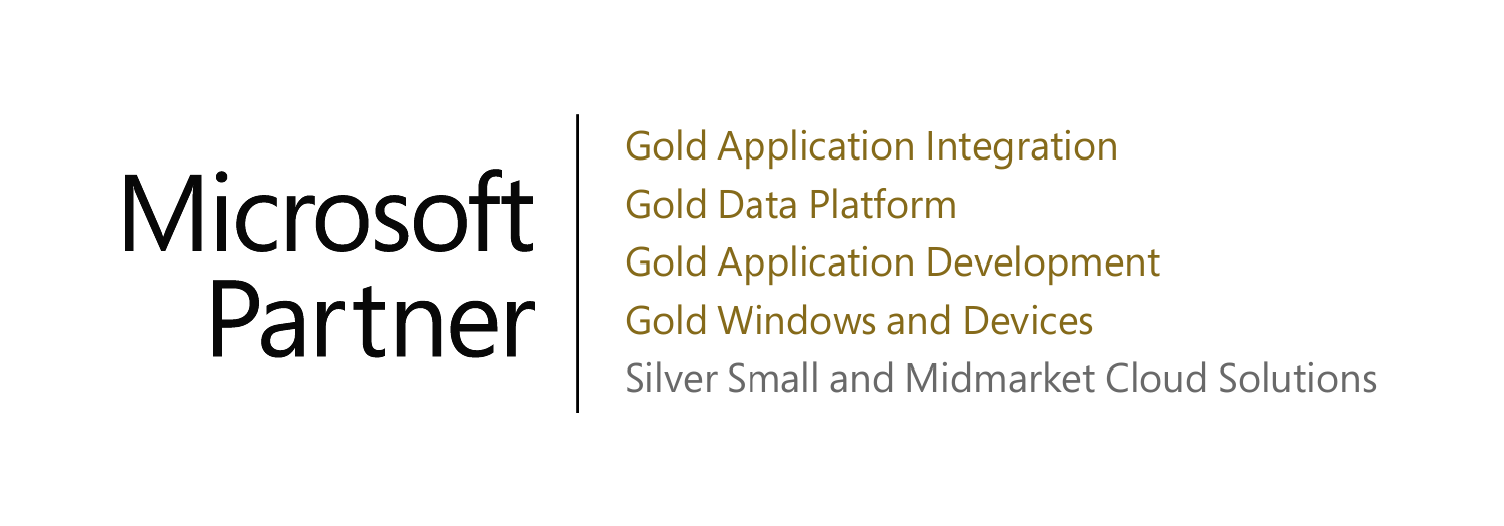- 1800 72 27 28
- [email protected]
- Suite 19, 27 Hunter Street, Parramatta NSW Australia
Microsoft Dynamics 365 Business Central
Dynamics 365 Business Central is a cloud based business application that cater to your unique business needs regarding sales, customer service, finance, field service, operations, marketing and project management. Its purpose-built applications come with a myriad of advantages. Being similar to Office 365 in look and feel, Business Central enables you to bring your sales, services, finance, and operations teams together within a single cloud business management solution. It offers faster adaptation, better performance, and smart working which go beyond the promise of mere automation and process improvement.
With multiple plans and options of extensible applications you can drive business growth with the tools that your company exactly needs. One predictable monthly subscription cost lets you focus on what matters most – your business growth instead of worrying about expense.
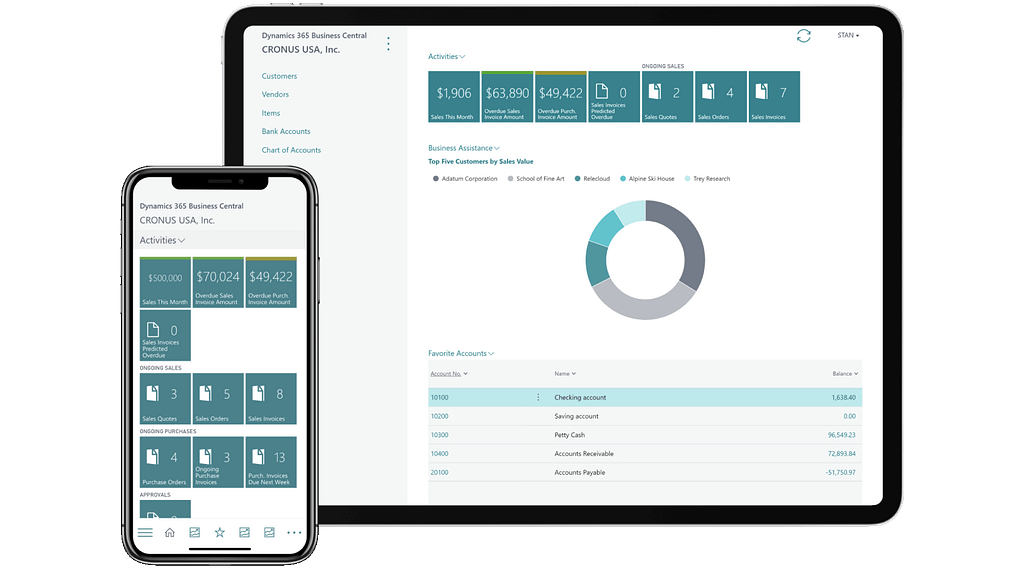
Single Solution Connects Teams
Across Your Organization

Migrate to the Cloud Fast and Securely
Get increased Productivity and Business Insights
Increase Financial Visibility and Performance
Boost sales and improve customer service
Finish projects on time and under budget
Optimize inventory and supply chain management
Why Business Central?
Modern
Transformed experiences across
mobile, social, mixed reality, and modular applications
Unified
Flexible, scalable
Trusted Microsoft cloud and security
Rich, global ecosystem of partners
Intelligent
Unified and intelligent data and processes
Rapid deployment, onboarding, and quicker time to value
Recognized as an industry leader
Adaptable
Full NAV functionality
Continued feature investments
Business Central Licenses
Dynamics 365 Business Central Essentials
- Financial Management
- Supply Chain Management
- Customer Relationship Management
- Human Resources Management
- Project Management
- Warehouse Management
Dynamics 365 Business Central Premium
- Everything in Essentials
- Manufacturing
- Service Management
Dynamics 365 Business Central Team Members
- Read Only Access to Business Central
- Ability to update Existing Customer, Vendor, or Item Records
- Ability to Approve or Reject Tasks in Workflows
- Ability to Create, Edit, and Delete a Quote
- Ability to Create, Edit, and Delete Personal Information
- Ability to Enter a Timesheet for Jobs and More
Business Central Functionalities
Financial Management
Business Central includes more than twenty roles centre for users to choose amongst them, helping an organisation to work effectively. It includes general ledger, cost accounting, workflows, fixed assets, dimensions, audit trails, outlook integration, bank reconciliation, currencies & more.
Managing Receivables
Managing Payables
Invoicing Prepayments
Reconciling Bank Accounts
Managing Intercompany
Transactions
Accounting for Costs
Managing Inventory Costs
Understanding the General
Ledger and the COA
Consolidating Financial Data from Multiple Companies
Working with Dimensions
Create G/L Budgets
Post Transactions Directly to the General Ledger
Reverse Journal Postings and Undo Receipts/Shipments
Allocate Costs and Income
Use Item Charges to Account for Additional Trade Costs
Record and Reimburse
Employees’ Expenses
Defer Revenues and Expenses
Recurring (subscription)
Revenue
Update Currency Exchange Rates
Import Payroll Transactions
Work with VAT on Sales and Purchases
Report VAT to Tax Authorities
Convert Service Contracts that Include VAT Amounts
Analyzing Cash Flows in Your Company
Making Cash Flow Forecasts by Using
Account Schedules
Analyzing Financial
Statements in Excel
Accountant Experiences in Business Central
Customer Relationship Management
Customer Relationship Management helps you manage and support your sales effort by accessing the ideal information which can help to focus on interaction with the customer. It provides accurate and timely picture of your contact information. In this module a user will be able to manage contacts, interactions, segments, sales opportunity, marketing campaigns and will also be able to integrate with Dynamics 365 sales.
Setting Up Relationship Management
Managing Contacts
Managing Interactions
Managing Segments
Managing Sales Opportunities
Managing Marketing Campaigns
Integrating with Dynamics 365 Sales
Business Intelligence
Data carries paramount importance in business decision-making. Now businesses mount gigantic amounts of data from daily operations. This data, sometimes from sales figures, purchases, operational expenses, employee salaries, and budgets, offers business intelligence to decision-makers. Business Central has features that help gather, analyze, and share company data.
Analyze Actual Amounts
Versus Budgeted Amounts
Prepare Financial Reporting with Account Schedules and Account Categories
Set Up and Publish KPI
Web Services Based on
Account Schedules
Analyze Data by Dimensions
Create Analysis Reports
Create Reports with XBRL
Manage Database Access Intent
Sales and Marketing
Helping companies to maintain their sales in expected way becomes a significant feature for any ERP software. Business Central offers all such necessary features. It assists salespeople to uphold their good performance with proper process and documentation. Analyzing data to get true sales scenario and come to right decision is also included in Business Central. Tracking accounts payables and inventory value through generating purchase orders and invoices is intuitive in Business Central. It emphasizes on proper maintenance of purchasing costs and inventory values as they are paramount to profit figures and other financial indicators.
Register New Customers
Make Sales Quotes
Invoice Sales
Sell Products
Posting Sales
Print the Picking List
Create Recurring Sales and Purchase Lines
Make Drop Shipments
Create Special Orders
Correct or Cancel Unpaid Sales Invoices
Process Sales Returns or Cancellations
Work with Blanket Sales Orders
Sell Items Assembled to Order
Combine Shipments on a Single Invoice
Calculate Order
Promising Dates
Create a Forecast
Merge Duplicate Records
Record Purchases
Request Quotes
Purchase Items for a Sale
Posting Purchases
Correct or Cancel Unpaid Sales Invoices
Process Purchase Returns or Cancellations
Combine Receipts on a Single Invoice
Receive and Convert Electronic Documents
Date Calculation for Purchases
Merge Duplicate Records
Work With Blanket Purchase Orders
Inventory Management
For any business, inventory management carries immense significance. Improper management or any lag in system may result in financial loss. Microsoft Dynamics 365 Business Central is developed around this idea. In these days of complex business environment, a modern inventory management would save your money and time, and relieve you from organizational hassles.
Register New Items
Work with Bills of Material
Categorize Items
Work with Item Attributes
Work with Catalog Items
Count Inventory Using Documents
Count, Adjust, and Reclassify Inventory Using Journals
View the Availability of Items
Transfer Inventory Between Locations
Reserve Items
Use Item Cross References
Work with Serial and Lot Numbers
Use Item Cross-References
Trace Item-Tracked Items
Block Items
Work with Responsibility Centers
Set Up Resource Allocation
Project Management
Common project management tasks such as setting up a job, assigning tasks, scheduling a resource, assisting with the information required to manage budget, overseeing progress can be done with ease and efficiency in Business Central. It provides time sheets tracking machine and employee hours on the project. It also gives an overview of individual jobs, the distribution of employees, machineries, and other resources employed in all projects.
Create Jobs
Use Resources for Jobs
Use Time Sheets for Jobs
Manage Job Budgets
Record Usage for Jobs
Manage Job Supplies
Understanding WIP Methods
Monitor Job Progress and Performance
Invoice Jobs
Manufacturing
Business Central premium comes with an extra capability – Manufacturing. Business Central Manufacturing bundles with every feature of a manufacturing process including planning, scheduling, inventory & distribution. These features range from capacity planning, demand forecasting, allocating materials according to BOMs, production order management, production scheduling to supply planning.
Create Production Orders
Subcontract Manufacturing
Post Consumption and Output for One Released Production Order Line
Batch Post Consumption
Batch Post Output and Run Times
Reverse Output Posting
Post Scrap
View the Load in Work and Machine Centers
Post Capacities
Human Resources Management
Manpower is vital to any company. Managing it in efficient and effective way will result in a smooth and profitable operation. It functionalities include registering and maintaining employment contracts, qualifications, confidential information, and employee contacts.
Register Employees
Setting up employees
Manage Employee Absence
Maintaining employee information
Setting up other basic information
Associating various codes to an employee for easy filtering
Warehouse Management
Warehouse Management is a complex operation given today’s complex business scenario. Without a proper system in place. businesses may experience numerous troubles. Business Central warehouse management ranges from basic feature to advance feature.
Receive Items
Cross-Dock Items
Putting Items Away
Moving Items
Picking Items
Ship Items
Service Management
With increasing number of aware customers, businesses find service quality dictates customers’ satisfaction and loyalty. So they require a system which would help to make the herculean task of managing and tracking of service easy. Business Central provides tools to make those tasks easy.
Setting Up Service Management
Planning Service
Fulfilling Service Contracts
Delivering Service