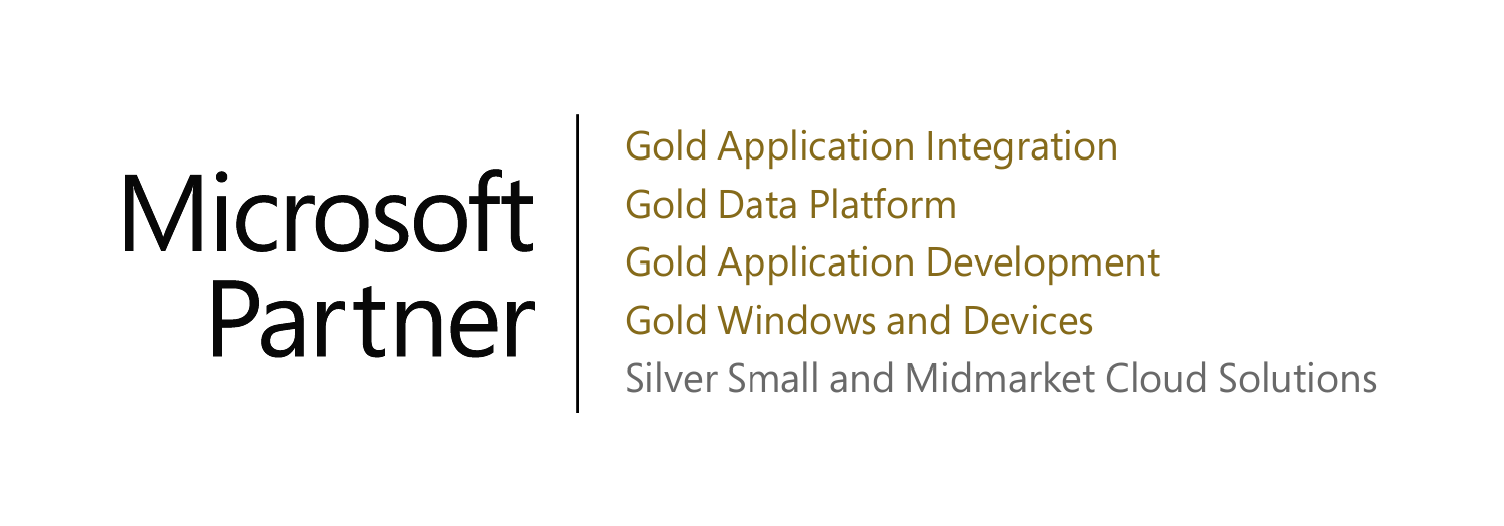- 1800 72 27 28
- [email protected]
- Suite 19, 27 Hunter Street, Parramatta NSW Australia
Member Portal in Dynamics 365 provides a centralized platform for members to access and manage their company information, administrators’ and users’ details, resources, and activities. It enables members to log in securely, track their membership status, request assistance, renew memberships, and pay membership fees. The member portal is highly customizable to match the branding and messaging of the organization. The portal provides visibility and access to a range of services, such as managing complaints/cases, online content, managing member admins and users, surveys, and membership communication tools. Members can access the portal on their phone.
Member Portal Use Case
Ombudsman and any other regulatory bodies who resolve disputes between service providers of electricity, gas, and water, and consumers. A member can see all complaints consumers lodged against it and initiate the resolution process right away. However, the Member portal can be enhanced to accommodate the customer portal on the same platform to allow consumers to lodge their complaints online, saving costs and making case resolution faster.
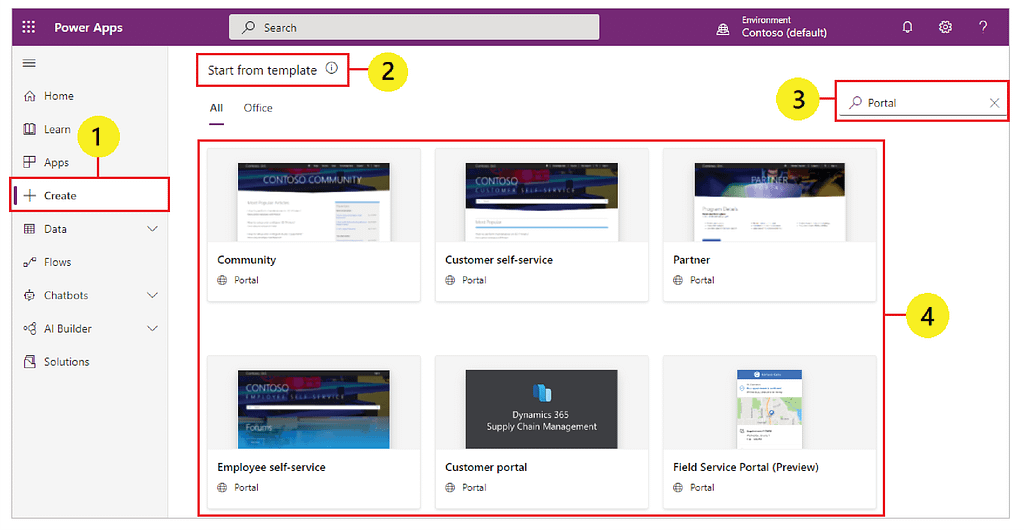
Features of Member Portal in Dynamics 365
Member Portal in Dynamics 365 offers the following features that enhance members’ experience –
Self-service
Member Portal allows members to log in and manage their accounts independently. Members can view their account details, update their user information, and track and manage their transactions, all from one convenient dashboard, and service agents can access member information in real time, leading to faster issue resolution. It acts as a central hub for members to interact with the organization and manage their accounts, leading to increased satisfaction and retention.
Order Management
- Place orders for products or services.
- View order history and order status.
- Manage cancellations or returns.
Support and Service Requests
- Submit and track support tickets or service requests.
- Access to knowledge base and FAQs for self-help.
- Live chat or messaging with customer support agents
Billing and Payments
- View invoices, statements, and payment history.
- Make payments online (integration with payment gateways).
- Manage payment methods and billing preferences.
Communication Tools
- Notifications and alerts (order updates, service status).
- Announcements and news updates from the organization.
- Forums or community boards for member discussions and feedback.
Content Management
- Access to relevant documents, policies, and procedures.
- Training materials, user manuals, and product documentation.
- Role-specific content and personalized recommendations.
Integration with CRM Data
- Display personalized content based on member preferences and behavior.
- Sync member interactions (orders, support tickets) with CRM for comprehensive customer insights.
Analytics and Reporting
- Track member engagement metrics (visits, interactions).
- Generate reports on portal usage and effectiveness.
- Measure customer satisfaction and feedback.
Security and Access Control
- Role-based access control (restrict access based on user roles).
- Secure authentication and data encryption to protect member information.
Mobile Accessibility
- Responsive design for access via mobile devices.
- Mobile app integration for on-the-go access and functionality.
Workflow Automation
- Automate routine processes such as order processing and support ticket routing.
- Trigger notifications and alerts based on predefined workflows.
These features collectively empower members (customers, partners, employees) to manage their interactions with the organization efficiently while enhancing overall satisfaction and engagement.
Member Portals Benefits in dynamics 365
Member portals in Dynamics 365 provide a range of benefits for organizations looking to streamline customer and stakeholder interactions. Some of the key benefits include:

Enhanced Customer Experience: Provides a user-friendly interface for members to interact with the organization, enhancing satisfaction and loyalty.
Self-Service Capabilities: Enables members to manage profiles independently, place orders, track shipments, and more, reducing dependency on support teams.
Improved Communication: Facilitates seamless interaction between members and the organization, enhancing responsiveness and service quality.
Access to Information: Provides easy access to resources such as knowledge bases, FAQs, and documentation, empowering members to find information quickly.
Personalization: Offers personalized content and recommendations based on member preferences and behaviours, increasing engagement.
Efficiency and Automation: Streamlines processes like order management and support requests, reducing manual effort and improving operational efficiency.
Scalability: Adaptable to different member groups (customers, partners, employees) with customizable features and branding options
Cost Savings: Reduces service delivery costs by automating tasks and improving resource allocation, leading to operational savings over time.
These benefits collectively contribute to a more efficient, responsive, and customer-centric approach in managing member relationships within Dynamics 365.