- 1800 72 27 28
- [email protected]
- Suite 19, 27 Hunter Street, Parramatta NSW Australia
Find our Google Workspace Migration consulting service in Microsoft AppSource
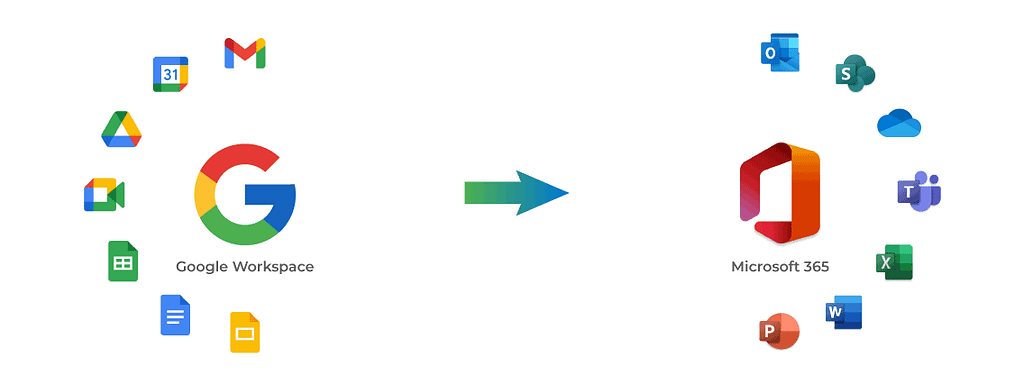
We migrate customers’ data and information from Google Workspace (formerly G Suite) apps and services to Microsoft apps and services, and enable them to continue the amazing jobs they have been doing, leveraging Microsoft Ecosystem.
We migrate your Gmail, Personal Google Drives and Shared Drives from Google Workspace to Microsoft 365 Exchange, OneDrive and SharePoint respectively. We implement Security best practices around Microsoft 365 for quick onboarding and offboarding, and information protection. We build your SharePoint Intranet Portal so that you can distribute your documents and information across your organization securely. We configure Mobile Device Management and Advanced Threat Protection to protect your information from external threat and accidental data loss. We train your IT staff and end users to get most out of Microsoft 365 Productivity tools.
How It Works

Gmail to Outlook/Exchange
Migration of emails, attachments, calendars, contacts, appointments, etc. from Gmail to Outlook/Exchange

Google Drive to SharePoint
Migration of organization shared drives containing documents, images, videos, etc. from Google Drive to SharePoint

Google Drive to OneDrive
Migration of employees' personal drives containing documents, images, videos, etc. from Google Drive to OneDrive

Docs, Sheets, Slides to Word, Excel, PowerPoint
Migration of organization data from Google Docs, Sheets, and Slides to Microsoft Word, Excel, and PowerPoint.
Key Deliverables

We meet and discuss with you about
Workloads need to be migrated such as Mailboxes, Personal Drives and Shared Drives, SharePoint sites to be built, Devices need to be managed, etc.
Personal Drive Migration
We migrate your Google Workspace Personal Drives to your Microsoft 365 OneDrive .. Except forms, we migrate all types data from Google Drives to OneDrive. Change Management is intelligible and intuitive. We retain the same control an user has over his personal data and make it even better.

Domain Migration
We configure your Microsoft Domain and Public DNS settings so that your email defaults to Microsoft 365 Mailboxes. Anti-spoofing measures have also been taken.

Shared Drive Migration
We migrate your Google Shared Drives to SharePoint sites and share with users based on Azure Security Group. We can configure access management with granular level control enabled.

Advanced Security
We configure Advanced Security features such as Anti-phishing, Anti-spam, Antimalware, Safe Attachments and Safe Links.

Mailbox Migrating
We migrate your Mailboxes from Google Workspace to Microsoft 365 With emails, calendar, contacts, and attachments without any data loss.
Security Best Practice
We implement security best practices to improve security score based on your Microsoft 365 and Azure subscriptions. We configure Role Based Security settings so that you can secure Microsoft 365 Cloud Services such as SharePoint, Teams, Exchange from Azure Portal and simplify onboarding and offboarding process.
SharePoint Implementation
We build your SharePoint Intranet Portal and other sites required for your document management. We apply security trimming driven by Azure Security Groups.

Device Management
We configure security policies to protect business data on all devices, including iOS, Android®, and Windows PCs. Configuring settings to remotely wipe company data from lost or stolen devices.

Training and Adoption
We provide two full days familiarization training to IT staff, end users, and subject matter experts with required materials.
We also carry out other type of Migrations such as
- On-Premises to Microsoft 365 Migration
- Microsoft 365 Tenant to Tenant Migration



