- 1800 72 27 28
- [email protected]
- Suite 19, 27 Hunter Street, Parramatta NSW Australia
Business Central Direct Debit for Australia
Getting paid shouldn’t cost you time, money and stress!
Business Central Direct Debit for Australia is an automated payment method that allows transferring money from one account to another in Australia. It allows merchants to take payments directly from their customers’ nominated bank accounts. Direct Debit saves a significant amount of time for the business. It is extremely safe as it is a bank-to-bank transfer. Because of the automatic process, paying party does not need to remember to pay the bills and in turn saves late fees and any interest. To execute Direct Debit payments, you will need to set up a Direct Debit facility with your bank. Any banks that can process ABA direct debit files provide a direct debit facility.
Dynamics 365 Business Central supports Direct Debit file (xml) export but only for EURO currency. Our extension enables businesses to manage Direct Debit in Australian Dollars (AUD). It imports payment files in ABA (Australian Banking Association) file (.aba). With the Business Central Add-On, you can export payment files in .aba and upload them to your bank. With your customer’s consent, you can collect payments directly from the customer’s bank account according to the format.
Your customers also need to provide you with proper authority. Direct Debit Request (DDR) form and DDR Service Agreement provide you with that authority. DDR form is designed to collect customers’ bank details i.e., account name, account number, and BSB number. Likewise, it also must contain your bank account details. And your user identification number provided by Australian Payments Network Limited (AusPayNet), formerly the Australian Payments Clearing Association (APCA). Conversely, DDR Service Agreement should include the terms and conditions under which you will debit a customer’s bank account.

Features of Direct Debit
Automated Collection
The extension facilitates auto payment collection from your customers.
Journal Extended
Extension functionality added to the action bar of the Cash Receipt journal.
Suggest Customer Payments
You can generate journal lines for all customers’ outstanding invoices which you will use to export payment file.
Export Payment file
Using extension button on Cash Receipt Journal, you can generate ABA (.aba) file for importing into major banks in Australia.
Batch Posting
After the bank finish processing payments, you can discard the rejected journal lines and batch post successful lines.
Smooth Transactions
It is a simple and more convenient to both the parties.
Advantages of the extension

- Our extension makes Direct Debit quick, safe, and convenient.
- The Success rate is higher than card transactions.
- An automated payment process saves you time. The payment process is faster than traditional invoicing
- It allows you to collect payments on time.
- You do not need to chase your customers for payments.
- Cash flow is better predicted as customers pay you quickly.
- Because of direct account-to-account bank payment, Direct Debit is cheaper than card payments.
- Fewer intermediaries keep charges low.
- You spend less time administering related financial activities.
- It saves your time as you do not need to raise and send invoices, controlling credits, etc.
- Auto payment reconciliation is possible if banking system is integrated with Business Central.
- Business forecasting is easier and better as estimations are made on stable, regular income.
- The extension set up is easy.
- You can easily set up mandates, payments, banks, and customers to execute direct debit.
- Late payment is out of the equation. With automated payment collection, you do not need to chase late payments.
- With automatic payment, businesses like subscription and rentals get streamlined as vendors do not need to push their customers.
Screenshots From The Extention
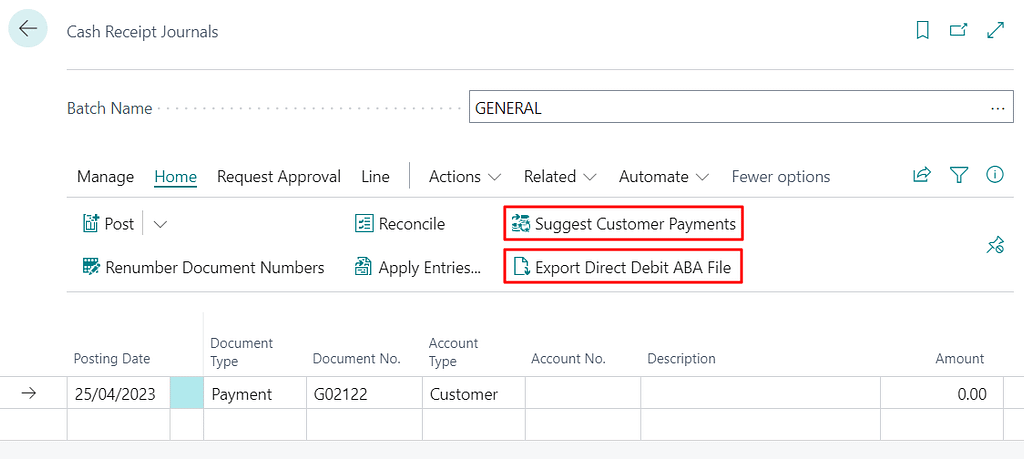
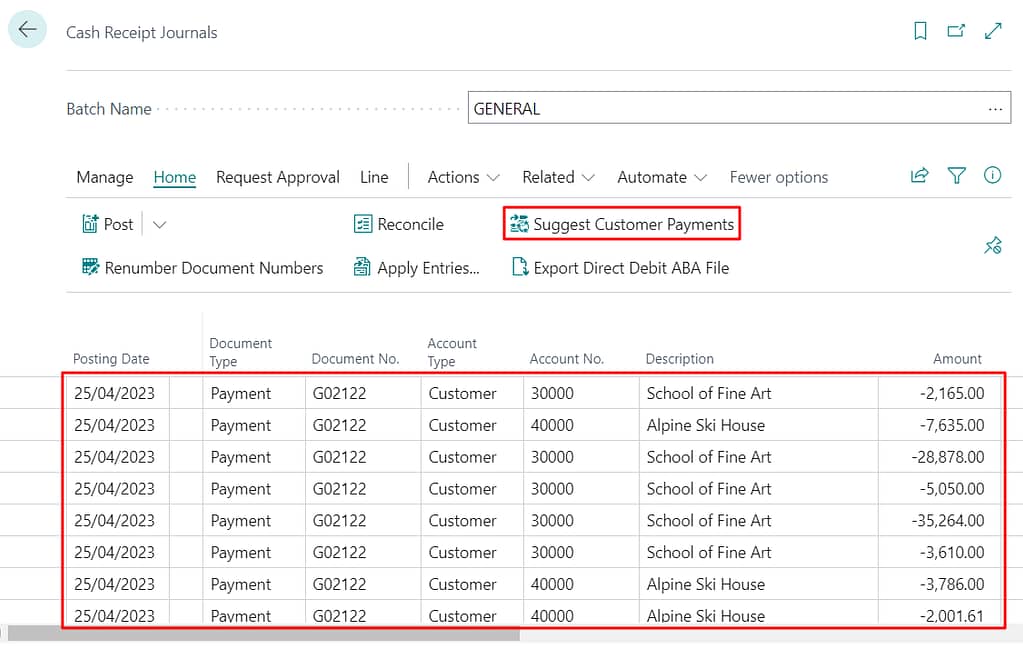
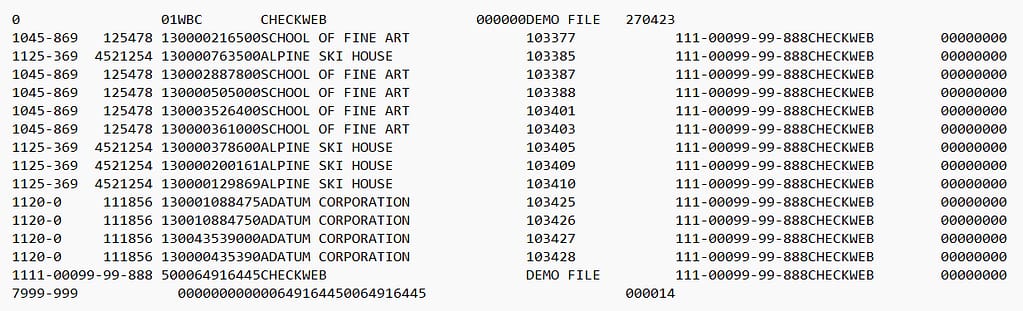
How to Process Direct Debit Payments?
- First, verify with your bank that it can process ABA direct debit files.
- Request your bank to set a Direct Debit facility.
- Set up your bank account in Business Central with required information such as identification number provided by AusPayNet, etc. The account will be used to credit payments.
- Create sales invoice in Business Central what you usually do to ship products to customers.
5. To create a journal for direct debit payments against invoices, open the Direct Debit batch of Cash Receipt Journal. Then use the Suggest Customer Payments option to populate all due invoices.
6. Hit Export Direct Debit ABA File to export the payment file to your bank.
7. Once the bank notifies you about successful processing, you remove them from the journal lines if any debits are rejected.
8. Post the journal with successful debits which will close all the linked invoices.

Want to Learn More About Our Apps and Services on Microsoft AppSource?
- Frequently Asked Questions?
A Direct Debit is an automated payment method that allows transferring money from one account to another in Australia. Direct Debit allows merchants to take payments directly from their customers’ nominated bank accounts.
Direct Debit is a secure straightforward way to make regular or recuring payments.
Success rate is higher than card transactions. It allows you to collect payments on time.



